



Save time, money, and nervous on tools and processes that kill your creativity. Let lemmova keeps your space focused and organized.
Create a structured brief for your clients, which they should to fill: topic, audience, description, focus, references, target date, keywords, structure, etc. Customize template, add word limitations, additional info, and any blocks you want. Create the doc which helps you and your clients see the requirements.
Create a brief
Add users for convenient coordinating the content creation process. You'll see who is at the same post in real-time, who has left comments and suggestions. All revision history is available for you. You can prohibit the viewing by clients until you've finished and keep brief and content and the same place.
Add users
If you need collaboration with additional team members as SEO specialist or designer, workflows allow you to automate the creation process. When the post is ready for the next stage just click the Next Step and post will move during your flow: from client to you, from you to SEO or designer. Any combination is allowed, limitations are only your imagination. Our most popular flows:
Client → Writer → SEO → Designer → Editor → Client
Client → Writer → Social Manager
Client → Writer → Editor → Client

Our convenient editor reduces stress and helps with routine tasks: built-in spell checker, grammar checker, plagiarism checker, keywords occurrence checking, word counter, auto-saving — everything is available in one place, so you don't need to leave the post and do tons of copy-paste actions to different solutions.
Coming soon: recommendations for tone of text, improving of quality, etc.

Save, send, publish.
Save as document, pdf, or HTML.
Send ready post via email, as a message to messengers, or copy a sharable link.

Do you know your first price of each post? How many rejects did you last post have? How many posts did you do last month? Create your report using data about posts: volume, types, projects, etc. Create an invoice for your clients with detailed reports about how the process has unfolded.
Create a report
You can create a calendar how are you uploaded and see when will you be ready for the next post. Or limit your concurrent posts. Thus when you send your post for review, only then you will see the next post. It would eliminate you from unnecessary taking more posts than you're available for processing.
Get started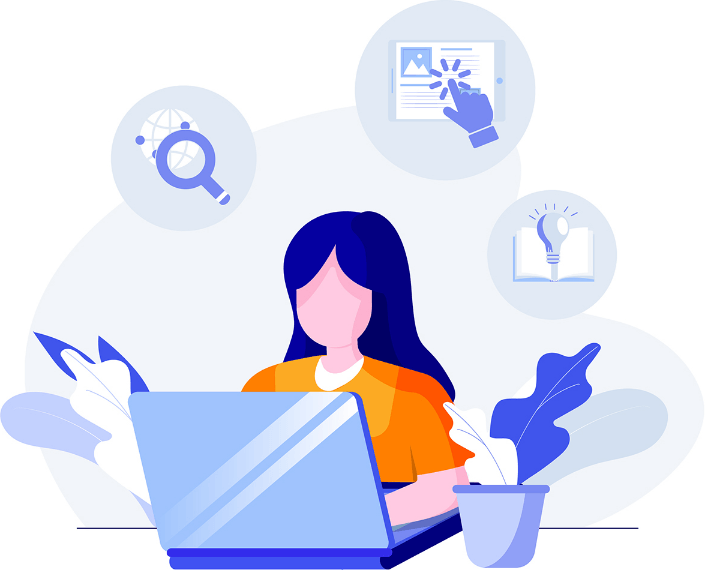
© 2020, Lemmova. All Rights Reserved.
Made with ![]() from
from ![]()